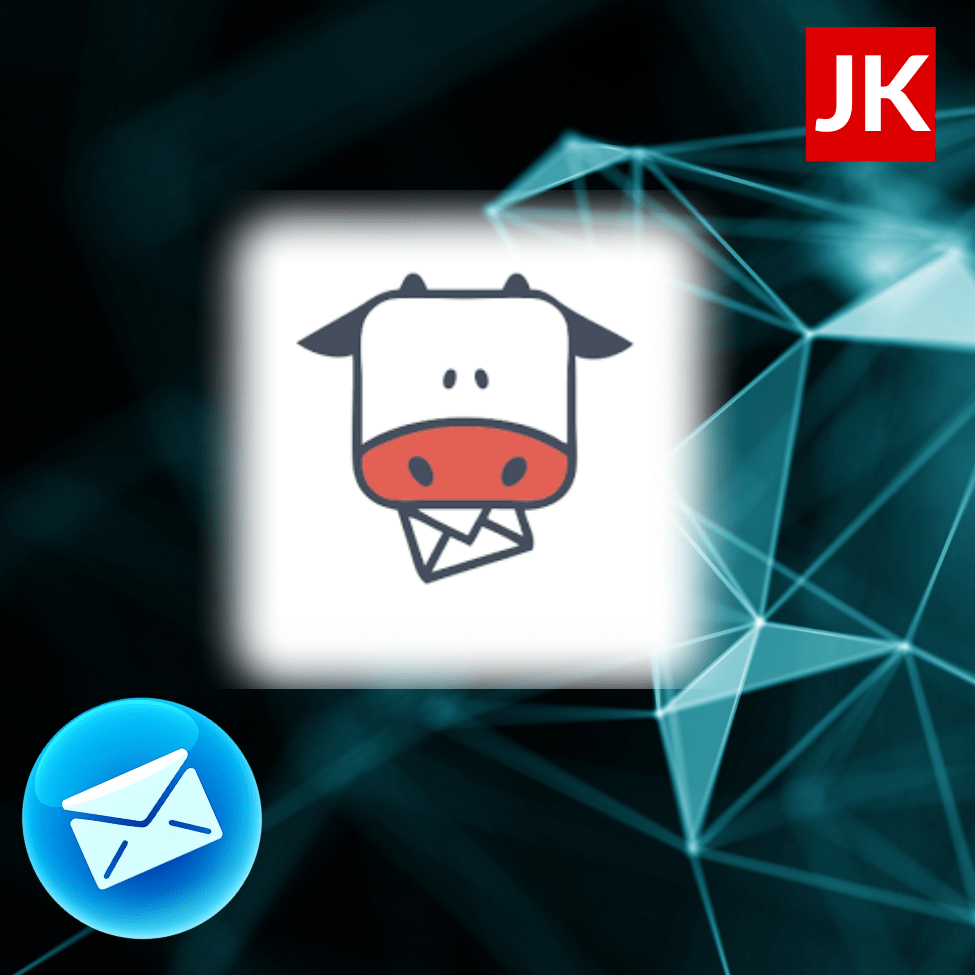
Moosend Email Marketing Automation
Moosend: Best UI Workflows | Email Marketing Automation
Moosend email marketing automation tool stands out with its efficient, intuitive, and scalable platform. But what really sets it apart is its standout UI for workflows, making it easy for users of all levels to create and manage campaigns. The UI (User Interface) of Moosend’s Workflows is designed with the user in mind, making it easy to use for a couple of reasons. Clean and intuitive design: The workflow editor has a clean and easy-to-understand design, with drag-and-drop functionality and clear labels for each step in the workflow. Scalability: Moosend’s workflows are scalable, allowing users to create complex automation flows with ease, whether it’s for a small or large email list. Instant editor access: The workflow editor can be accessed instantly, without the need for any coding knowledge or technical expertise, making Moosend’s marketing automation platform, accessible to all users regardless of their level of experience.
- Features That Drive Results: Moosend Email Marketing Automation Tool
- START YOUR★MOOSEND★ FREE TRIAL CLICK HERE
- Moosend: Efficient, Intuitive, Scalable Features | Email Marketing Automation
- -1- Email Marketing Features:
- -2- Audience Management Features:
- -3- Marketing Growth Features:
- -4- Marketing Automation Features:
- -5- Workflows Features:
- -6- E-commerce AI Features:
- -7- Tracking and Analytics Features:
- Moosend: User Friendly Workflows
- Moosend "Best UI Workflows" Email Software
- Moosend: Efficient, Intuitive, Scalable
- FAQs: Moosend Email Marketing Automation Tool ★START YOUR FREE TRIAL NOW★
Features That Drive Results: Moosend Email Marketing Automation Tool
(1) Email Marketing:
- Newsletter Editor
- Personalization
- A/B Testing
(2) Audience Management:
- Segmentation
- CRM Tools
(3) Marketing Automation
- Scalable Workflows
- Multiple Triggers
- Recurring Emails
- Precise Time Intervals
- Instant Editor Access
- Ready-made Templates
(4) Workflows
- Workflow Sharing
- Workflow Notes
- Descriptive Workflow Steps
- Zoom In & Out
(5) Grow Your Marketing
- Landing Pages
- Subscription Forms
- Product Recommendations
(6) Ecommerce Ai
- Cart Abandonment
- Product Recommendations
- Personalization
- ROI Tracking
(7) Tracking and Analytics
- Tracking
- Reporting & Analytics
- Custom Reports
-1- Email Marketing Features:
Craft Eye-Catching Newsletters with Moosend in Minutes
Moosend’s email marketing feature allows you to create professional newsletters using a drag-and-drop interface. It has personalization options to help tailor emails to audience preferences to increase engagement.
- Newsletter Editor: The Moosend Newsletter Editor is a drag-and-drop tool that lets you create professional-looking newsletters and emails quickly and easily. You have a choice of customizable templates or create your design from scratch. Use its user-friendly interface to add images, text, and links. The editor also provides various formatting options for font size and color, alignment, and spacing.
- Personalization: Moosend’s Personalization feature allows you to create more engaging and relevant emails by tailoring the content to the recipient’s preferences. Add personalized greetings, subject lines, and content that includes the recipient’s name or other details. To send targeted and individualized messages’ you can segment your audience based on their behavior or data.
- A/B Testing: Moosend’s A/B Testing feature allows you to create two or more versions of your email campaigns and send them to a small portion of your audience. You can even test different subject lines, email content, images, or calls to action to determine which one resonates better with your audience. This feature then automatically sends the winning version to the rest of your audience.
-2- Audience Management Features:
Manage Subscribers Like a Pro With Moosend Email Marketing Automation
Moosend’s audience management feature enables you to segment your audience based on their behavior, preferences, and data. CRM tools included in this feature help you manage your subscribers more effectively. While the tagging system enables you to categorize contacts based on specific criteria.
- Segmentation: With the Moosend segmentation feature you can tailor messaging to each group and send more targeted campaigns. This helps to increase engagement, improve conversion rates, and reduce the likelihood of unsubscribes.
- CRM tools: With Moosend you can manage subscriber data and track interactions with your brand. The CRM tools, store and organize subscriber data, including contact information, behavioral data, and purchase history.
-3- Marketing Growth Features:
Grow Your Customer Base with Moosend’s Landing Pages
Moosend’s marketing growth feature offers subscription forms and landing pages that enable you to grow your audience and generate leads. It also includes product recommendations that help users win back customers who may have lost interest in their brand.
- Landing Pages: With Moosend, you can create high-converting landing pages without coding skills. The landing pages promote products or services, generate leads, and grow subscriber lists. Moosend offers a drag-and-drop interface that allows you to customize landing pages with your branding, images, and content. You can also track the performance of your landing pages with real-time analytics.
- Subscription Forms: Moosend’s subscription forms are customizable forms that you can embed on your website or landing page to capture leads and grow your email list. You can create different types of forms such as pop-up forms, inline forms, and floating bars. Moosend’s subscription forms are mobile-responsive, and you can use them to collect additional data.
- Product Recommendations: Moosend’s product recommendations feature uses AI to analyze your subscribers’ behavior and suggest products they are likely to purchase. Add the recommendations to your newsletters, automation workflows, and landing pages. Choose the type of recommendation you want to make i.e. upsell, cross-sell, or related products to increase sales and customer loyalty.
-4- Marketing Automation Features:
Trigger Emails With Moosend Based on Customer Behavior
With Moosend’s marketing automation feature, you can create unique workflows that increase conversion rates and scale your automation based on multiple triggers. The feature offers precise time intervals to ensure that campaigns are sent at the perfect time, and users can access the instant editor to create or fetch email campaigns from within any workflow step.
- Scalable Workflows: Moosend allows you to create complex workflows scaled to meet specific business needs. You can automate various marketing tasks and actions, saving time and resources.
- Multiple Triggers: With Moosend, users can set up multiple triggers for their workflows. The triggers could include actions of a user, such as opening an email or clicking on a link, as well as external triggers, such as the weather or time of day.
- Recurring Emails: Moosend provides a feature that allows users to send the same email on a daily, weekly, or monthly basis. This feature, known as recurring emails, is useful for businesses that need to send regular updates or newsletters to their subscribers.
- Precise Time Intervals: With Moosend’s workflow feature, you can add specific time intervals to workflows, ensuring that campaigns are timed perfectly when sending time-sensitive messages to subscribers.
- Instant Editor Access: Moosend’s workflow feature allows users to create or edit email campaigns from within any workflow step. The feature enables users to make changes quickly hence saving time and resources.
- Ready-made Templates: Moosend provides users with over 30 ready-made templates that they can use to jump-start their marketing automation. The templates are customizable, allowing you to personalize campaigns to suit specific needs.
-5- Workflows Features:
Create Unique Workflows With Moosend for Every Campaign
Workflows in Moosend refer to creating automated sequences of marketing actions. From sending a welcome email to a new subscriber to triggering a product recommendation email based on a customer’s purchase history. Moosend’s intuitive drag-and-drop interface builds workflows that streamline marketing efforts and increase conversions. Features include scalable workflows, multiple triggers, precise time intervals, instant editor access, workflow sharing, workflow notes, descriptive workflow steps, and zoom-in & zoom-out. In addition, you can annotate workflows, view descriptive steps, and zoom in and out for a comprehensive overview.
- Workflow Sharing: This feature allows you to share copies of automation workflows with others for automatic recreation. This saves the time it would take to recreate workflows from scratch and creates team collaboration.
- Workflow Notes: Moosend’s Workflow Notes feature allows users to annotate automation workflows with personal notes on any step. This feature provides additional information or reminders on specific workflow steps.
- Descriptive Workflow Steps: Improves the user experience of Moosend’s workflow builder. It provides every step with a full description for better understanding, making it easy for users to create and manage their workflows.
- Zoom In & Out: This feature provides a helicopter view of complex workflows. It allows you to zoom in & out of workflow diagrams. And, makes navigation and managing even the most complex automation workflows easy.
-6- E-commerce AI Features:
Drive Repeat Sales with Moosend Email Product Recommendations
Moosend’s e-commerce AI feature offers powerful tools designed for e-stores to sell anything to anyone at any time. The cart abandonment feature enables you to recover lost sales. While the product recommendations feature sends highly-intelligent recommendations that resonate with your audience.
- Cart Abandonment: This feature allows online retailers to recover lost sales by automatically sending timely and relevant newsletters to customers who have abandoned their shopping carts.
- Product Recommendations: Moosend’s E-commerce AI feature provides intelligent product recommendations based on the customer’s shopping behavior, preferences, and purchase history, making it easy to upsell and cross-sell products.
- Personalization: The E-commerce AI feature enables online retailers to personalize email marketing campaigns by segmenting their audience based on shopping behavior to send targeted messages.
- ROI tracking: With Moosend’s E-commerce AI, online retailers can track the ROI of their email campaigns, ensuring that they are maximizing their marketing budget and achieving their desired results.
-7- Tracking and Analytics Features:
Track & Get Insights on Every Workflow Step With Moosend
Measure the success of your email campaigns with detailed insights and analytics. Moosend provides a range of tracking options to help you understand how your subscribers interact with your emails, including open rates, click-through rates, and more. Advanced segmentation options, track specific audience groups and behaviors, allowing you to tailor your email marketing strategy to specific customer segments. Additionally, Moosend integrates with Google Analytics, giving data analytics to optimize your campaigns.
- Tracking: Moosend provides detailed tracking of your email campaigns, including opens, clicks, bounce rates, and unsubscribes. Also track the performance of your automation workflows, landing pages, and subscription forms.
- Reporting & Analytics: Moosend offers comprehensive reporting and analytics to help you measure the success of your email marketing campaigns. And, view real-time reports on your campaign performance, audience engagement, and more.
- Custom Reports: Moosend allows you to create custom reports tailored to your precise needs. Choose from an expansive range of metrics and data points to build your report and customize it with your branding and design. And, also get in-depth custom reports to understand email marketing performance and make informed data-driven decisions.
Moosend: User Friendly Workflows
Email Marketing Automation Platform
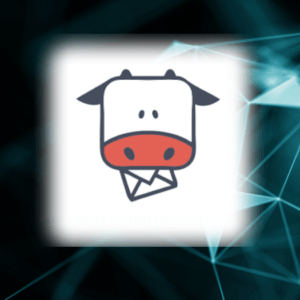
The unique selling point of Moosend is its user-friendly platform, intuitive automation workflows, and extensive features that cater to the needs of businesses of all sizes. Moosend’s drag-and-drop automation builder makes it easy for users to create sophisticated workflows without any coding knowledge. Its AI-powered Predictive Analytics and Product Recommendations tools allow for highly personalized and effective email marketing campaigns. Additionally, Moosend offers a wide range of integrations with popular tools and platforms, making it a valuable option for you to boost your email marketing effort.
Moosend “Best UI Workflows” Email Software
Moosend Is Efficient:
- Moosend’s automation features help you save time by automating repetitive tasks.
- The platform offers ready-made templates and drag-and-drop editing tools, making it easy to create professional-looking campaigns quickly.
- Moosend’s advanced segmentation capabilities allow you to target specific groups of customers with personalized content, boosting engagement and conversion rates.
Moosend Is Intuitive:
- The platform’s user-friendly interface is easy to navigate, even for those with little experience in email marketing.
- Moosend offers a range of features to help you streamline your email marketing efforts, including A/B testing, real-time analytics, and integration with third-party tools.
- The platform’s support team is available 24/7 to answer any questions and help you make the most of the platform’s features.
Moosend Is Scalable:
- Moosend is designed to meet the needs of businesses of all sizes, from small startups to large enterprises.
- The platform’s pricing plans are flexible, allowing you to scale your email marketing efforts as your business grows.
- Moosend’s automation features and advanced segmentation capabilities make it easy to manage large email lists and send targeted campaigns to specific groups of customers.
Moosend: Efficient, Intuitive, Scalable
Email Marketing Automation Solution
If you’re not using Moosend, you’re missing out on a lot. With its efficient, intuitive, and scalable workflows, it’s the ultimate email marketing automation software for your business. With Moosend email marketing automation you can easily create and manage automated workflows, segment your audience, and personalize your communications – all with a user-friendly interface that streamlines your workflow. Say goodbye to clunky software that slows you down and hello to a solution that adapts to your needs. If you have been battling with your email marketing workflows and searching for solutions… your search ends today with Moosend’s Email Marketing Automation Tool. Look no further than Moosend. Well, don’t hesitate, it’s not rocket science, it’s just email marketing automation! So, give Moosend a try, and your business will thank you. Sign up today and let Moosend’s powerful workflows do the heavy lifting!
How efficient, intuitive, and scalable is Moosend's email marketing automation tool?
Moosend’s email marketing automation tool is highly efficient, intuitive, and scalable, allowing businesses to automate their email campaigns with ease and precision.
What makes Moosend's Workflows UI standout?
Moosend’s Workflows UI stands out due to its simplicity and ease of use, making it possible for businesses of all sizes to create complex email automation workflows without the need for technical expertise.
How does Moosend's Newsletter Editor work?
Moosend’s Newsletter Editor provides an intuitive drag-and-drop interface, making it easy to create beautiful, responsive email campaigns with customizable templates, images, and text.
What personalization options are available in Moosend's email marketing feature?
Moosend’s email marketing feature provides various personalization options, including dynamic content, personalized subject lines, and segmentation based on subscriber behavior.
What is A/B Testing in Moosend's email marketing feature, and how does it work?
A/B Testing in Moosend’s email marketing feature allows businesses to test and optimize different versions of their email campaigns to improve open and click-through rates.
How can Moosend's audience management feature help in managing subscribers more effectively?
Moosend’s audience management feature helps businesses manage subscribers more effectively by providing tools for segmentation, targeting, and automation.
What is segmentation in Moosend's audience management feature, and how does it work?
Segmentation in Moosend’s audience management feature allows businesses to divide their subscribers into targeted groups based on their behavior, demographics, or interests.
What are the CRM tools included in Moosend's audience management feature, and what data do they store and organize?
Moosend’s audience management feature includes CRM tools that store and organize subscriber data, including contact information, behavior, and engagement.
How does Moosend's marketing growth feature help to grow the customer base?
Moosend’s marketing growth feature helps businesses grow their customer base by providing tools for lead generation, opt-in forms, and social media integrations.
What are the features of Moosend's landing pages, subscription forms, and product recommendations?
Moosend’s landing pages, subscription forms, and product recommendations are customizable and mobile-responsive, making it easy to capture leads and drive conversions.
How can Moosend's marketing automation feature help to increase conversion rates and scale automation?
Moosend’s marketing automation feature helps increase conversion rates and scale automation by allowing businesses to set up targeted email campaigns based on subscriber behavior.
What are the different triggers available in Moosend's marketing automation feature?
Moosend’s marketing automation feature includes different triggers, including email opens, clicks, page visits, and more, allowing businesses to send targeted emails based on specific actions.
What is recurring emails in Moosend's marketing automation feature, and how does it work?
Recurring emails in Moosend’s marketing automation feature allows businesses to send automated emails at regular intervals, such as weekly or monthly newsletters.
How can Moosend's workflow feature help to save time and resources?
Moosend’s workflow feature helps save time and resources by automating repetitive tasks, such as sending welcome emails, abandoned cart reminders, and more.
What ready-made templates are available in Moosend's marketing automation feature?
Moosend’s marketing automation feature includes a wide range of ready-made templates for newsletters, abandoned cart reminders, welcome emails, and more, making it easy to create professional-looking campaigns.

Email Automation 101
Julia Kibore, is an Independent Marketing Management Consultant with over 20 years of brand, marketing and communication experience. She has held leadership positions in the FMCG, Telco, Fintech Online Payments and Mobile Money sectors as well as consulted on Marketing Strategy.
Leave a Reply